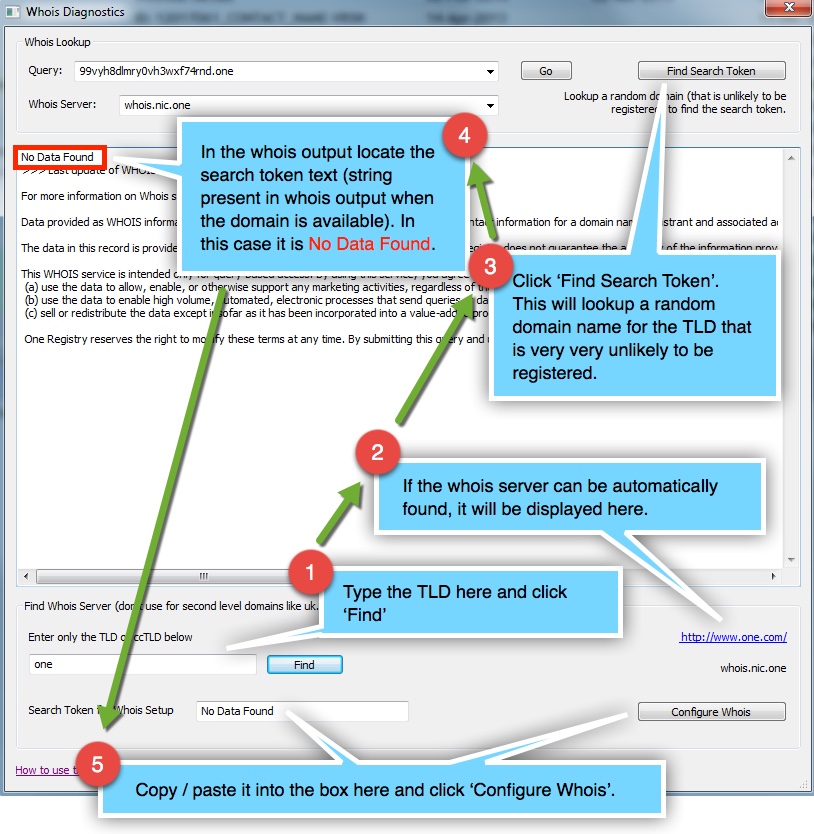Diagnostic Port 43 Whois Lookup Tool
Only on Windows Versions
Please note that the diagnostic tool is available only on the Windows versions of our software. Mac OS X already has a native "Network Utility" app that includes whois lookup in the "Applications > Utilities" folder.
The Whois Diagnostic Tool
All our domain name software tools include a diagnostic port 43 whois lookup tool available from the Config Tab > Popup Whois ribbon button (Tools > Popup Whois Tool menu in earlier versions). You can use this to quickly lookup a domain name or check if port 43 connections are working properly.
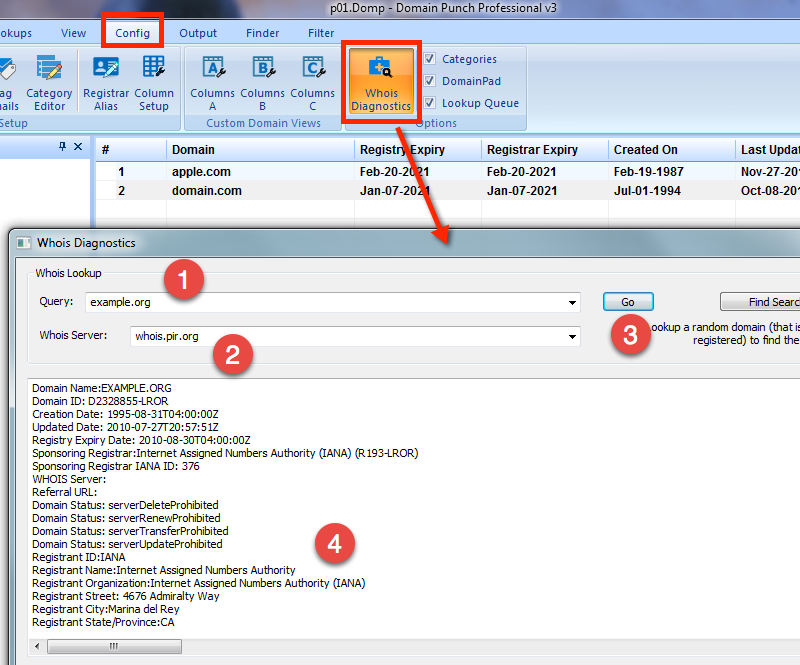
Some older versions of software has a different interface.
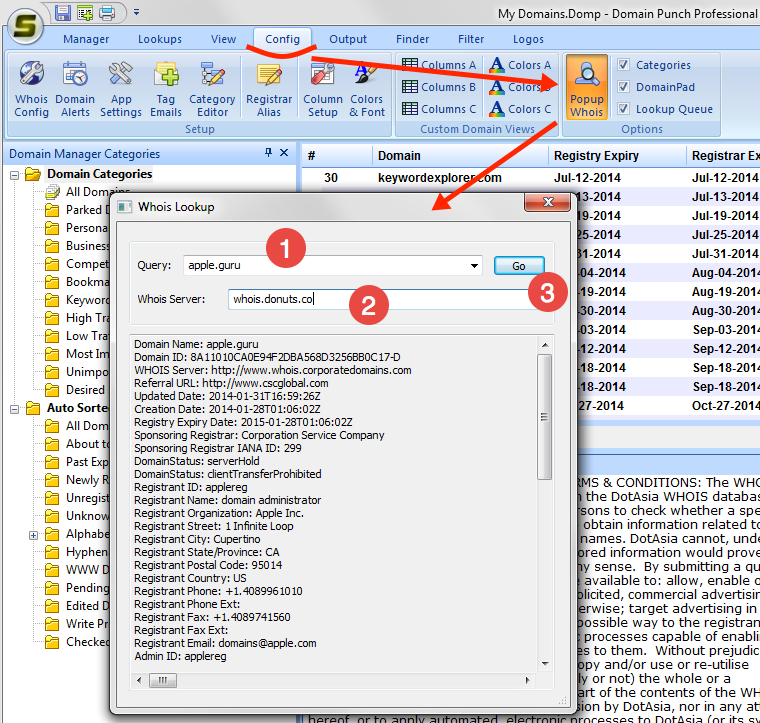
To check a domain name type in the whois server and the domain name into the appropriate boxes and then click 'Go'.
In some cases you can use the whois tool to determine the valid whois server for a country or top level domain by querying "whois.iana.org". For example, to find the whois server for "IT" query whois.iana.org for "IT". Now look through the whois output and you will find the whois server listed as
Whois Server (port 43): whois.nic.it
Improved Version of Diagnostic Tool
Newer versions of the software include an advanced version of the diagnostic tool that helps you find whois servers for new TLDs.
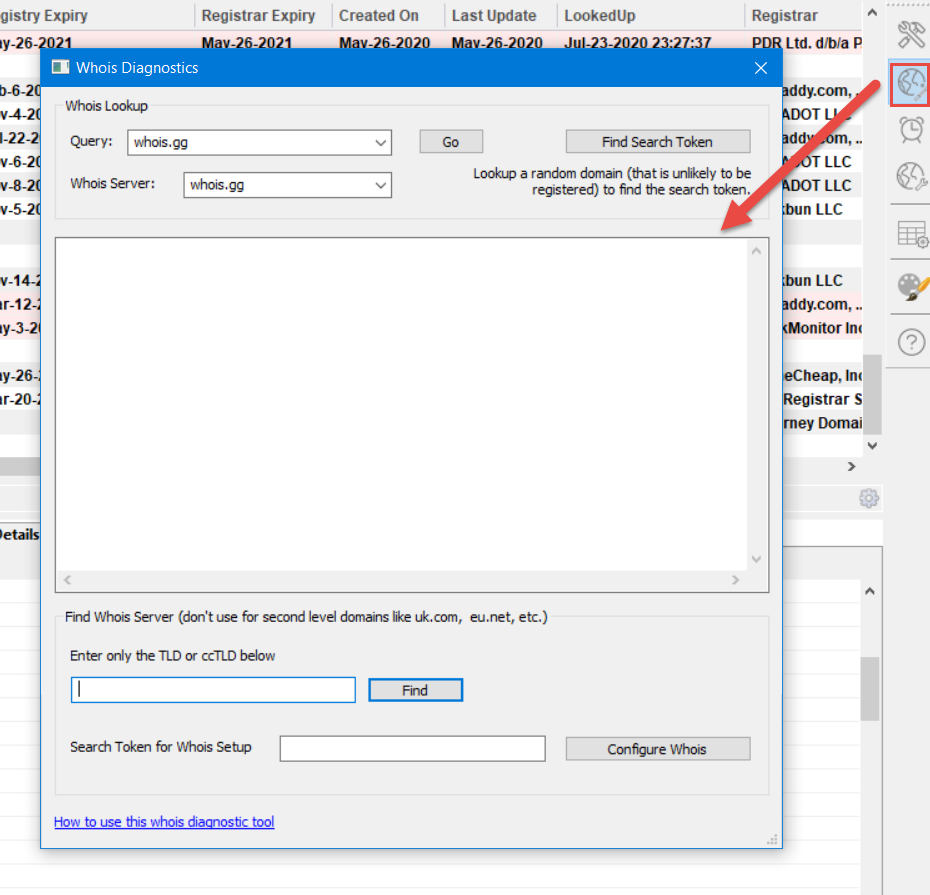
Whois Configuration using the Diagnostic Tool